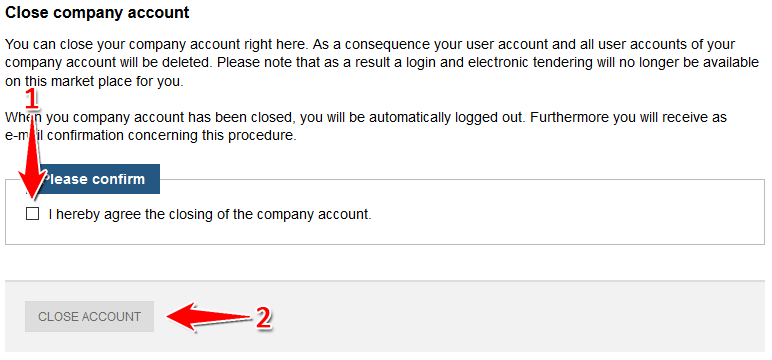...
- Click "Ich möchte den Account des Unternehmens schließen" to close the company account (see number 6 in screenshot "Übersicht Modul Unternehmen").
IMPORTANT: It is impossible to restore a company account once it has been closed. All data (profiles, users, projects) will be irretrievably lost. After an account was closed, a new account with the same name can be created. - If the account is to be closed, the user is asked to verify the decision by ticking the "Hiermit stimme ich der Schließung des Unternehmensaccounts zu" box (see number 1 in screenshot "Account schließen").
- Click "Account schließen" to finalize the action (see number 2 in screenshot "Account schließen").
Screenshot: Account schließen