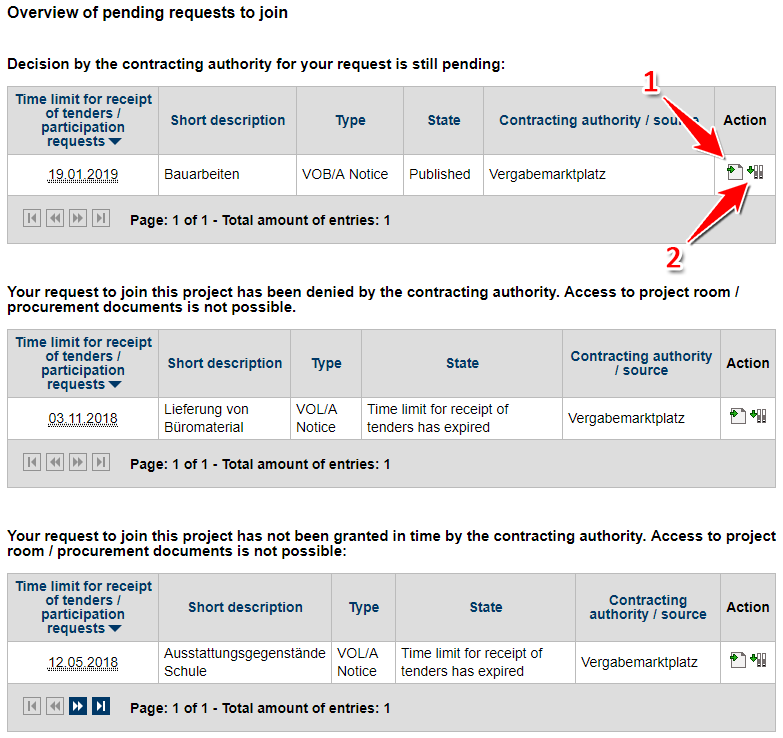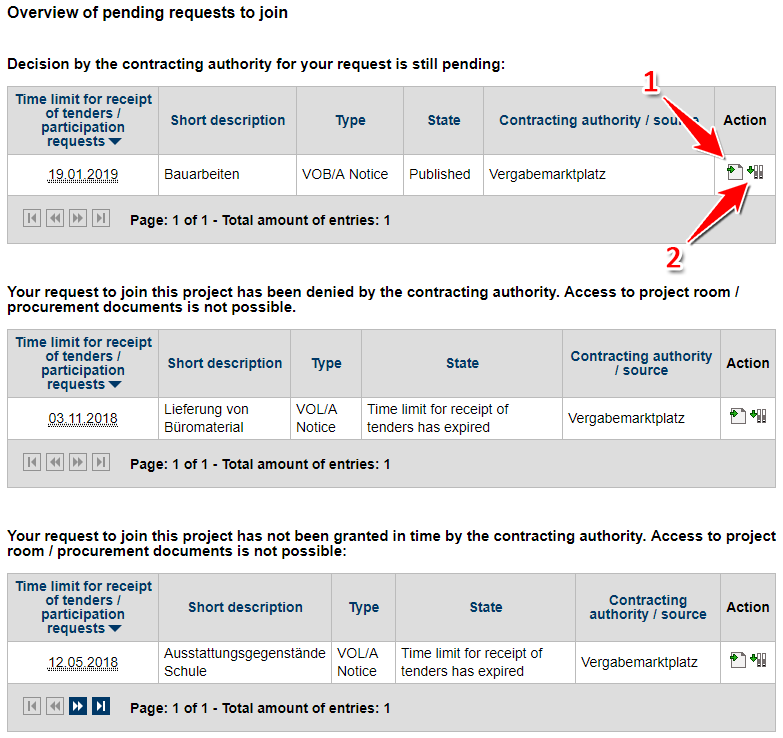Synopsis
Project lists help to sort project spaces the company is currently applying for access to, as well as those where access has already been granted. There is a total of four project lists:
- Freischaltungsanträge - projects where access has been applied for by the company but the confirmation by the public authority is still pending
- Einladung - projects that the company has been invited to join by a public authority
- Freigeschaltet - projects where access has been applied for by the company and has been granted by the public authority
- Archiv - projects from all of the groups above that have been manually archived by the user
Depending on the list, further information and or categories will be shown that further differentiate between the status of the project, e.g. projects where access has been denied by the public authority or where the time to accept an invitation has elapsed.
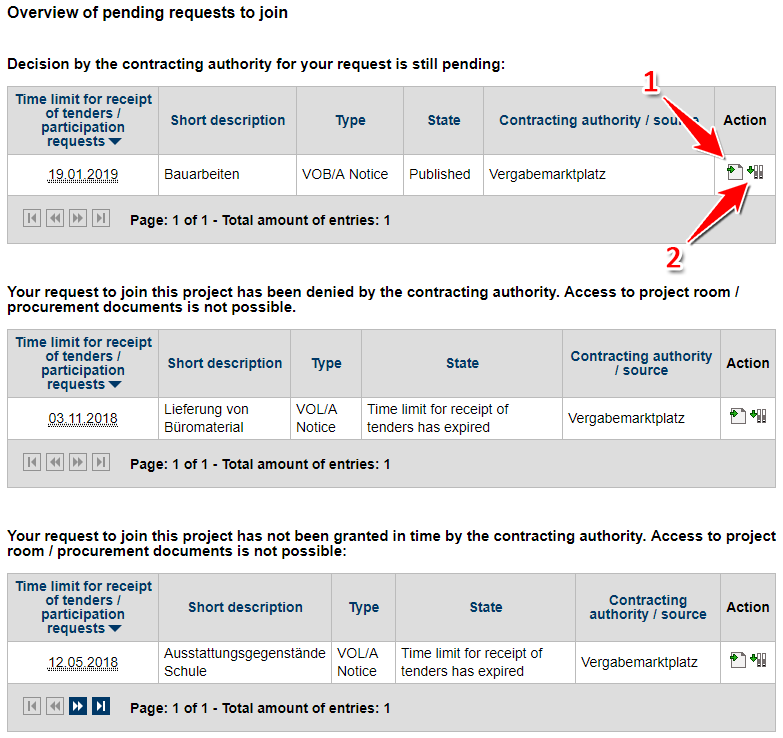
Screenshot: List "Freischaltungsanträge"
Actions
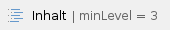
Open publication
| menu: | Projekte › Freischaltungsanträge
Projekte › Einladung
Projekte › Freigeschaltet |
|
- Search for the project you want to open and click the "Informationen zu diesem Projekt" button (see number 1 in screenshot "Übersicht Modul Freischaltungsanträge"). The project space will open in a new window.
Archive project
| menu: | Projekte › Freischaltungsanträge
Projekte › Einladung
Projekte › Freigeschaltet
|
|
- Search for the project you want to move to the archive and click the "Projekt archivieren" button (see number 2 in screenshot "List "Freischaltungsanträge").
The project will be moved to the archive module. Moving a project to the archive does not terminate the participation in a project. Running projects that have mistakenly been moved to the archive can be restored to the previous list whereas projects that have ended cannot be moved anymore.
Moving a project form archive
- Search for the project you want to move back from the archive to the active project lists and click the "Projekt aus dem Archiv wiederherstellen" button.
The project will again be found in the list where it has been archived from, i.e. "Freischaltungsanträge", "Einladungen" or "Freigeschaltet."