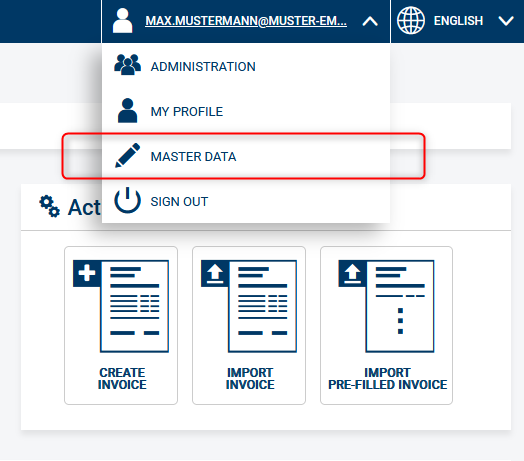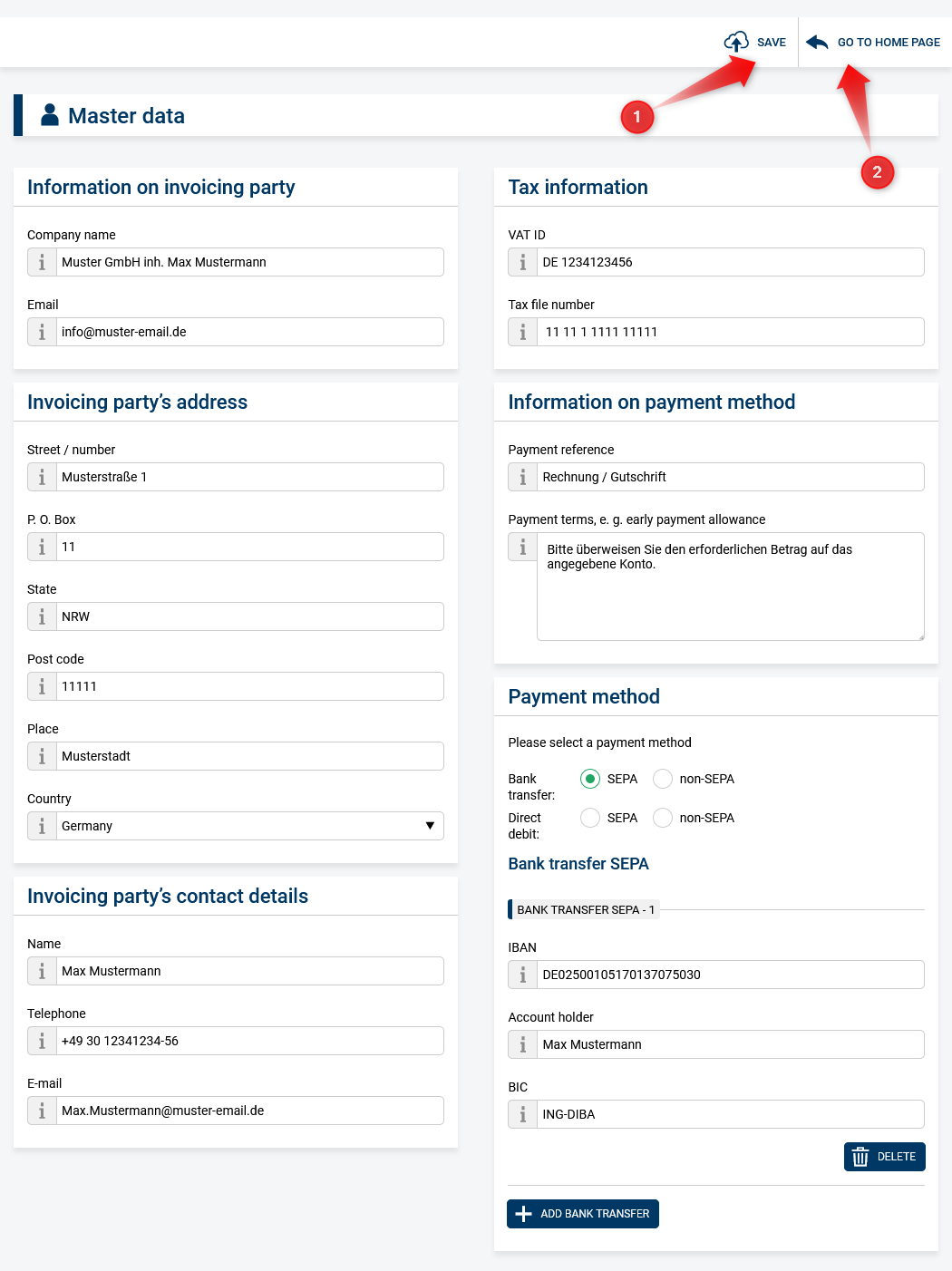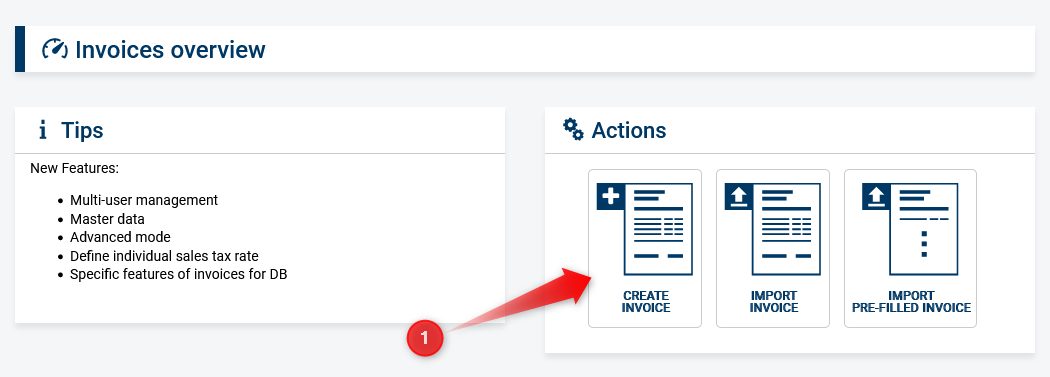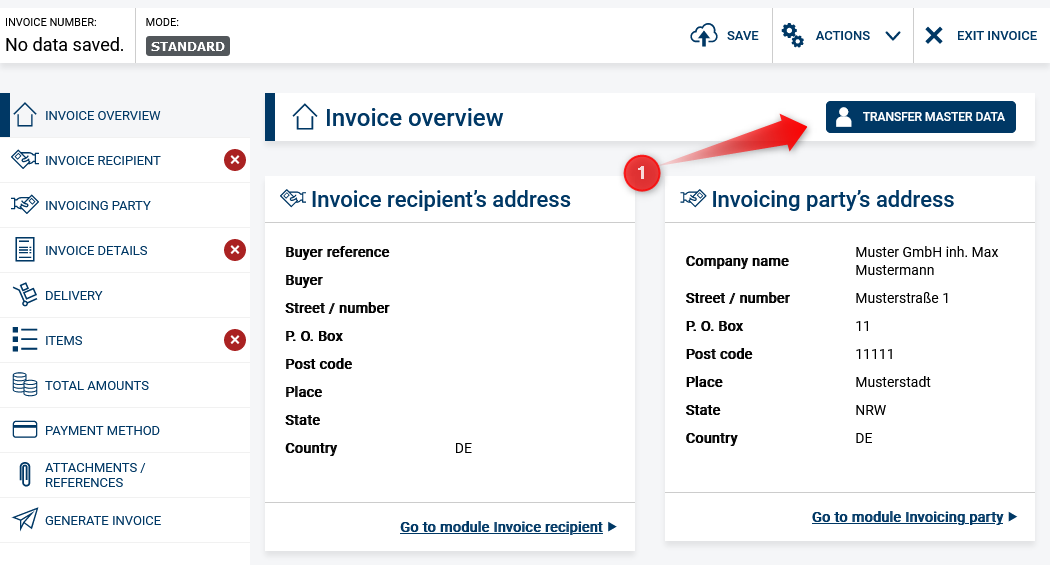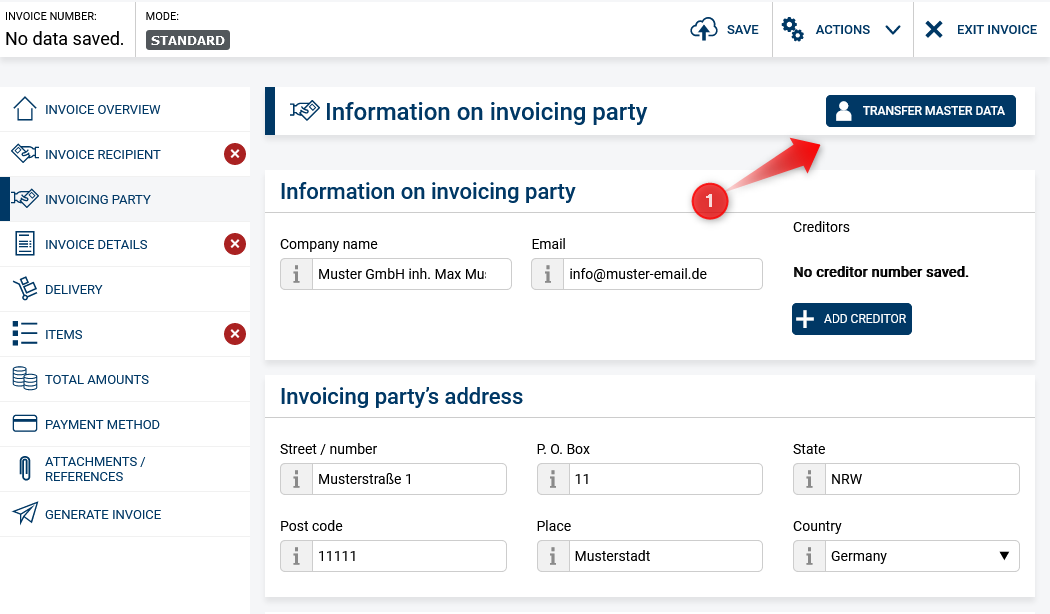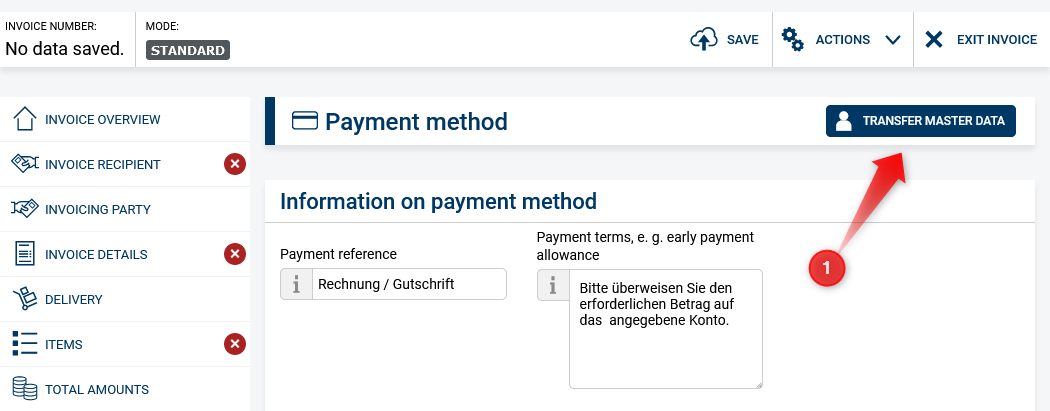...
You can permanently store your user data in the master data management. The automatic transfer of your master data into new invoices or the transfer into imported or already existing invoices saves you typing work and time. You will find the master data management in the header as a navigation entry under your user name.
The transfer of your stored master data is possible on the following subpages:
...
Please enter your master data here. A separate master data record is used per user. You do not have to fill in all fields. Only the filled fields will be included in the invoices.
After entering, you can save the master data (1) or discard the entered data and navigate to the start page (2).
Transfer master data to the invoices
...
The previously entered master data is automatically transferred to new invoices (1). For imported or already existing invoices, the master data transfer must be initiated by user.
Invoice / Invoice overview
On the "Invoice overview" page, you can transfer the complete master data to the invoice (1). Already existing entries will be overwritten.
Invoice / Biller information
You can transfer the invoicing party information from your master data here (1). Already existing entries will be overwritten.
Invoice / Payment method
To take over the payment types from your master data, please click on the button "Transfer master data" (1). Already existing entries will be overwritten.