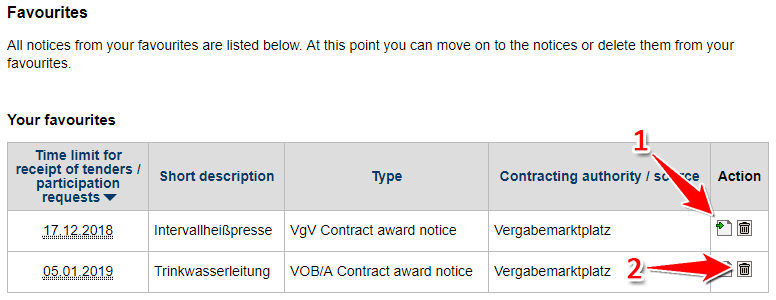Synopsis
The module "Vormerkliste" shows all publications that have previously been bookmarked by the user. Each user has a personal list of bookmarks that is not visible to other users of the company. Publications that are no longer of interest to the user can easily be deleted from the bookmark list.
Please note that projects that have already been closed will automatically be moved to "Archiv" (archive) and a participation is no longer possible.
Screenshot Übersicht Modul "Vormerkliste"
Actions
Open publication
| menu: | Vormerkliste |
| Roles/Rights needed: | Benutzer / user |
- Search for the publication you want to access and click the "Informationen zu diesem Projekt" button from the action menu (see number 1 in screenshot "Übersicht Modul Vormerkliste").
Delete bookmark
| menu: | Vormerkliste |
| Roles/Rights needed: | Benutzer / user |
- Search for the publication you want to remove from your bookmark list and the "Vormerkung löschen" button (see number 2 in screenshot "Übersicht Modul Vormerkliste").