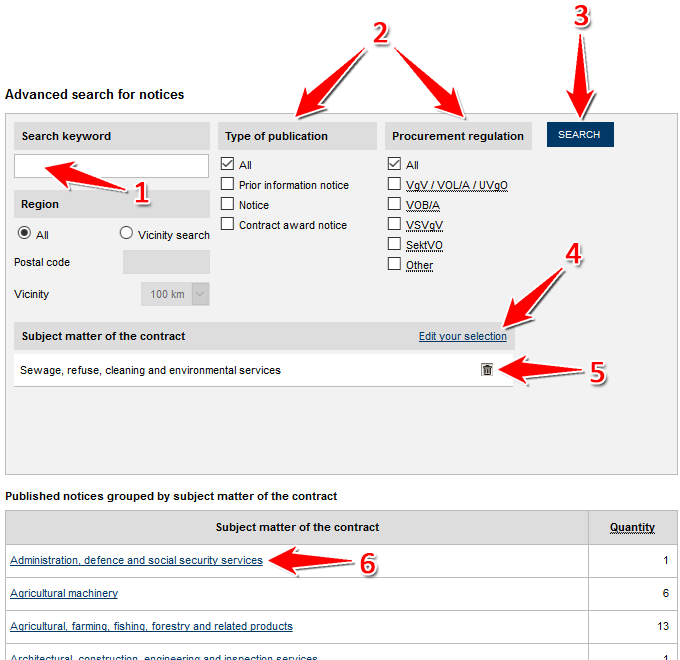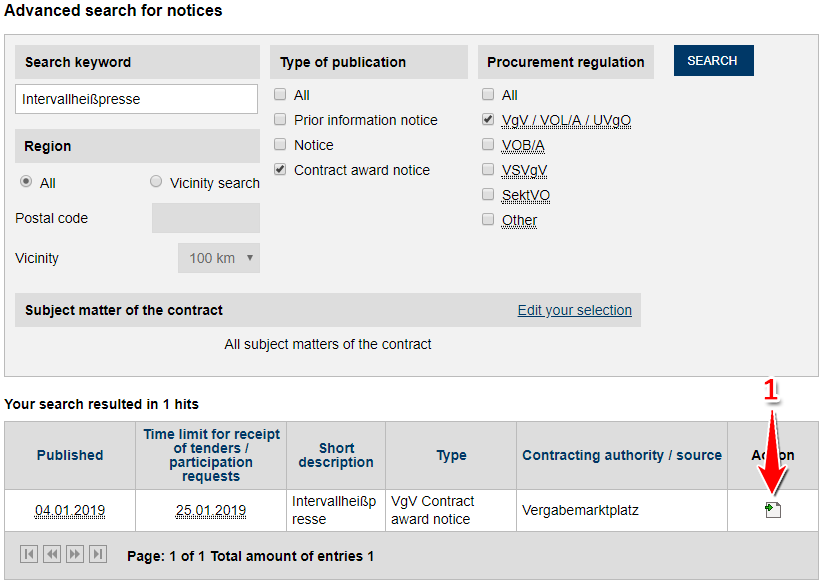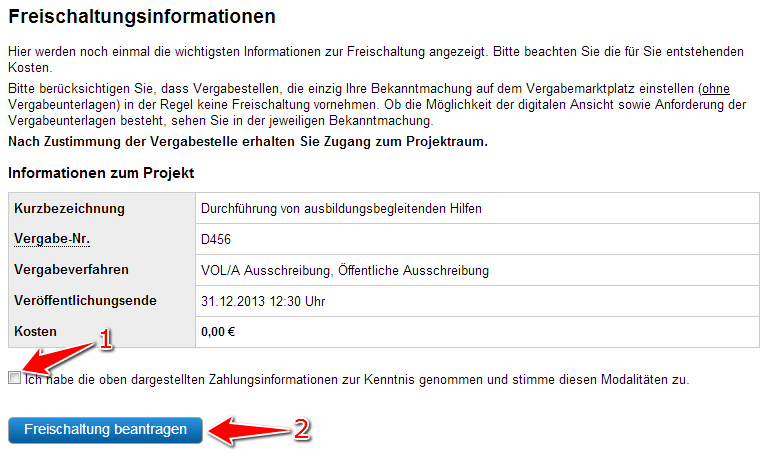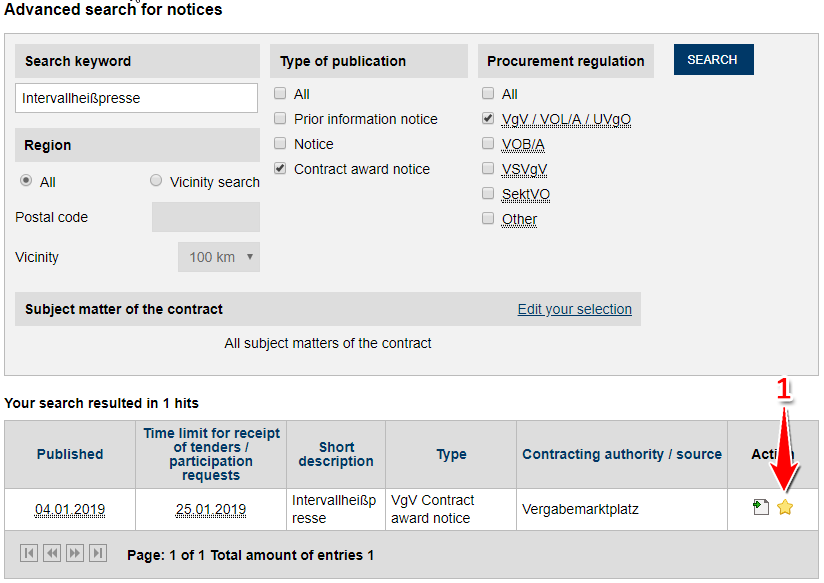Synopsis
This module enables the user to search for public tenders published on the "Vergabemarktplatz" platform. With the help of keywords and a large variety of filters (e.g. by public procurement laws, type of publication, etc.) the user will find those publications corresponding to his companies interests. Fitting publications can easily be bookmarked, for example if the user first wants to get a broad overview before examining which of these are most suitable at a later stage.
If a project space has been set up for a certain tender by the public authority, this project space can be accessed by clicking the corresponadent button in the action menu. Access to a project space is subject to the approval by the public authority ("Freischaltungsantrag"). The project space serves as a communication and transaction platform for both the public authority and the participating companies. This includes the possibility to download tender files, communicate with the tendering authority and submitting electronic offers (if applicable).
Screenshot: Overview "Bekanntmachungen"
Actions
Search for publications
| menu: | Bekanntmachungen |
- Using multiple filters will usually decrease the number of publications shown.
- Set the filters to best suit your interests. Please select the applicable filters by ticking the corresponding options. (See numbers 1 and 2 in the screenshot above.)
- Click "Suchen" (search) to start your personalized search. (See number 3 in the screenshot above.)
Search results will be provided at the bottom of the page.
Open publication
| menu: | Bekanntmachungen |
- All publications / project spaces will open in a separate window. If the project space does not open, please make sure that the pop-blocker is switched off for this site.
- To view a publication or open the project space click the "Informationen zu diesem Projekt" button from the action menu (see number 1 in screenshot "search results").
Apply for access to project spaces
| menu: | Bekanntmachungen |
- Click the "Zum Freischaltungsantrag" button to apply for access to the project space. (See number 1 in screenshot "Zum Freischaltungsantrag").
- Tick the box about payment information ("Zahlungsinformationen") in order to accept the terms and conditions. (see number 1 in screenshot "Freischaltungsinformationen").
Participating in tenders using the "Vergabemarktplatz" is usually free of charge. Applying fees lies in the discretion of the public authority. - Click the "Freischaltungsantrag beantragen" button to apply for access (see number 2 in screenshot "Freischaltungsinformationen").
Once access has been granted by the public authority, the user will be informed via e-mail. All project spaces where access has already been granted can be found under "Freigeschaltet" in the project lists.
Screenshot: Freischaltungsinformationen
Bookmark publication
| menu: | Bekanntmachungen |
- Choose the publication you wish to bookmark from the list of search results and click the "Vormerken" button (see number 1 in screenshot "Gefundene Bekanntmachungen vormerken").
Bookmarked publications will then be found in the "Vormerkliste" and will remain there until manually deleted from the list.
Screenshot: Gefundene Bekanntmachungen vormerken