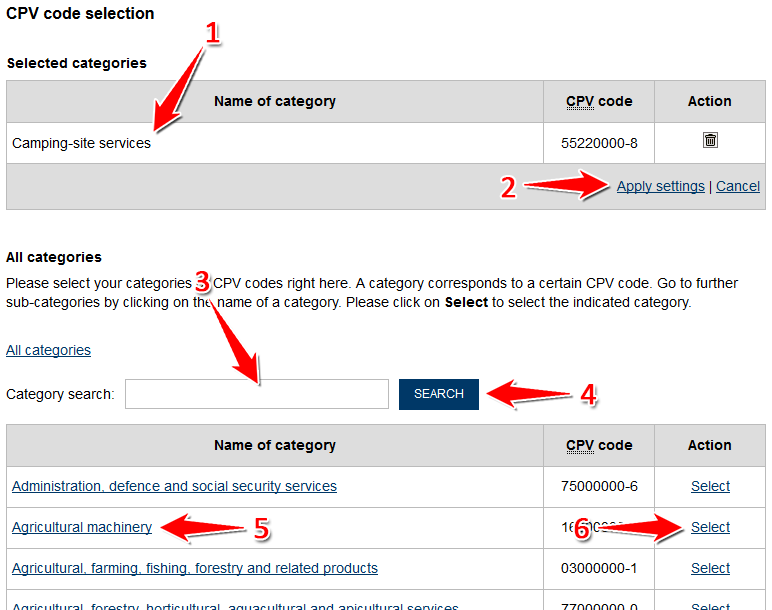...
- Click the "Kategorie(n) bearbeiten" button (see number 5 in screenshot "Übersicht Modul Unternehmen").
- Choose the fitting categories. You can either browse the tree-like catalog or use the key word search. Please note that the "Vergabemarktplatz" only uses the German version of the CPV-code. Categories can be selected using the "Auswählen" button.
We advise interested companies to search for the numeric code rather than key words, unless the German terms are common. - Once the choice is complete, click the "Übernehmen" button (see number 2 in screenshot "Branche hinzufügen").
To finalize this step the chosen categories have to be saved (see next step). - Click the "Speichern" button to save the data (see number 4 in screenshot "Übersicht Modul Unternehmen" ).
Screenshot: Branche hinzufügen
...