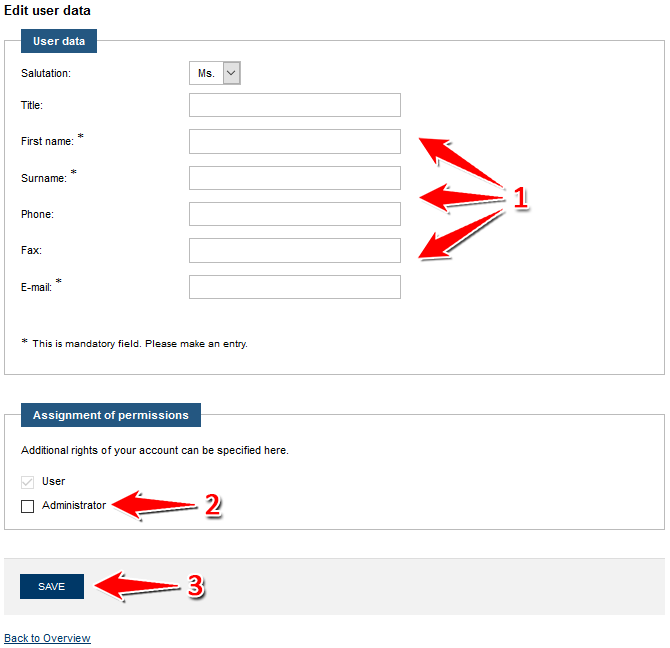...
- Click the "Benutzer hinzufügen" button to create a new user account (see number 5 in screenshot "Übersicht Modul Benutzer").
- Enter the user data (see number 1 in screenshot "Benutzer ohne Administratorrechte anlegen").
An asterisk indicates mandatory fields. As login information will be automatically send to the user after finishing the process, please make sure that the e-mail address is spelled correctly. Each e-mail address can only be used once per system. - Click the "Speichern" button to save the data and create the new user account (see number 3 in screenshot "Benutzer mit Administrationsrechten anlegen").
New users are kindly advised to change their password after the first login.
Screenshot: Benutzer ohne Administratorrechte anlegen
...