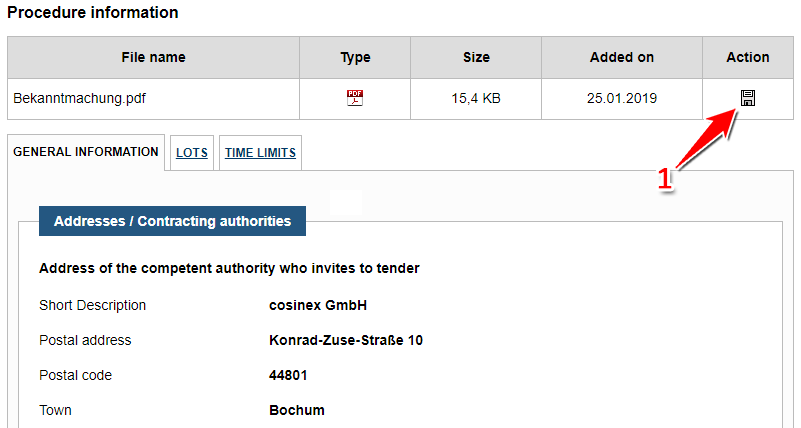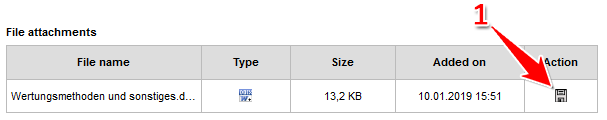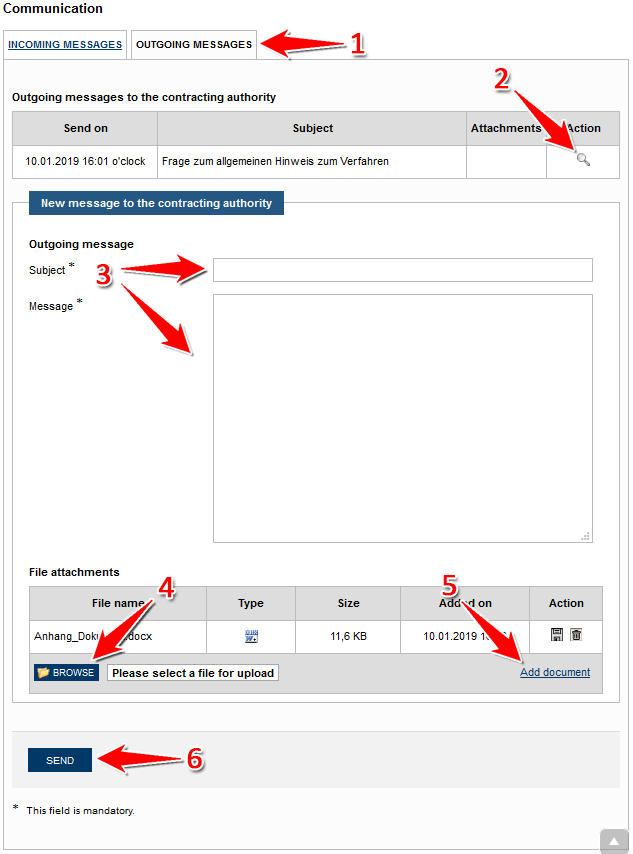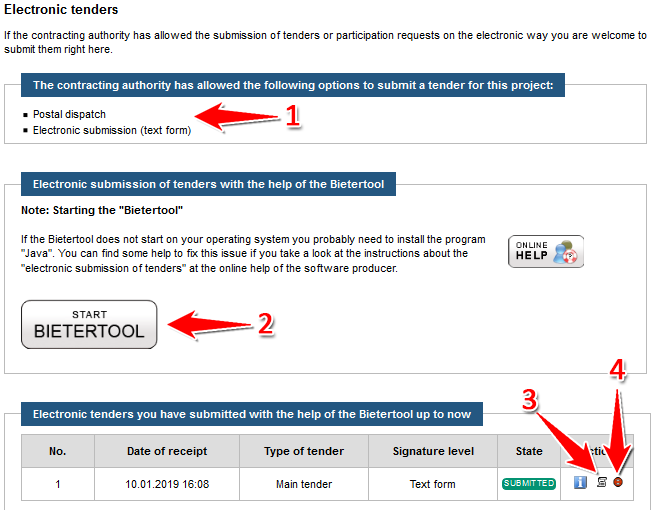...
In case of changes and/or updates to the tender information the public authority will add so called corrections ("Berichtigungen") that are available for download in section "Verfügbare Formulare." There you can also download the original publication form. These documents are provided in the form of pdf files.
Screenshot: "Verfahrensangaben"
...
- Open the tab "Eingehende Nachrichten."
- Choose the message you want to read and click the "Detailseite öffnen" button (see number 2 in screenshot "Kommunikation").
The message will open in the same window. If files have been attached, they can be found at the bottom of the page. - Attachments can be downloaded the "Datei herunterladen" button (see number 1 in screenshot "Dateianhänge herunterladen").
Depending on configuration, the file explorer will open for the user to choose a designation.
Screenshot: Dateianhänge herunterladen
...
- Click the "Ausgehende Nachrichten" tab to write new and access written messages (see number 1 in screenshot "Nachrichten verschicken").
- Fill in the topic ("Betreff") and the text of the message you want to send (see number 3 in screenshot "Nachrichten verschicken").
- To attach a file, first click "Durchsuchen" (browse) (see number 4 in Screenshot "Nachrichten verschicken"). Choose the file and click "Dokument hinzufügen" to upload the file to the "Vergabemarktplatz" (see number 5 in screenshot "Nachrichten verschicken").
A message can contain several attachments and all types of files are supported. Please remember that the contracting authority should be able to open the attachments with common software. - Click "Absenden" (send) to send the message (see number 6 in screenshot "Nachrichten verschicken").
Screenshot: Nachrichten verschicken
...
This module offers information about the types of accepted bidding methods as well as the possibility to start the "Bietertool" to submit an offer. Each contracting authority is free to choose if and by which method electronic tenders can be submitted for a certain project. It is possible to submit multiple bids for a project.
Screenshot: "Angebote" bzw. "Teilnahmeanträge"
...