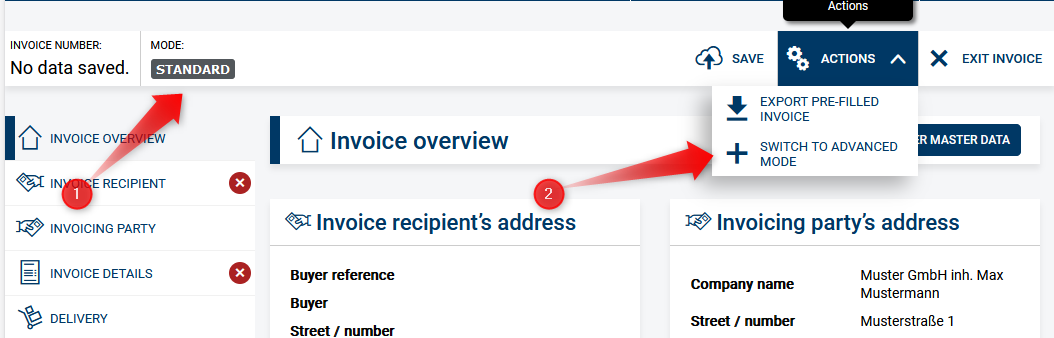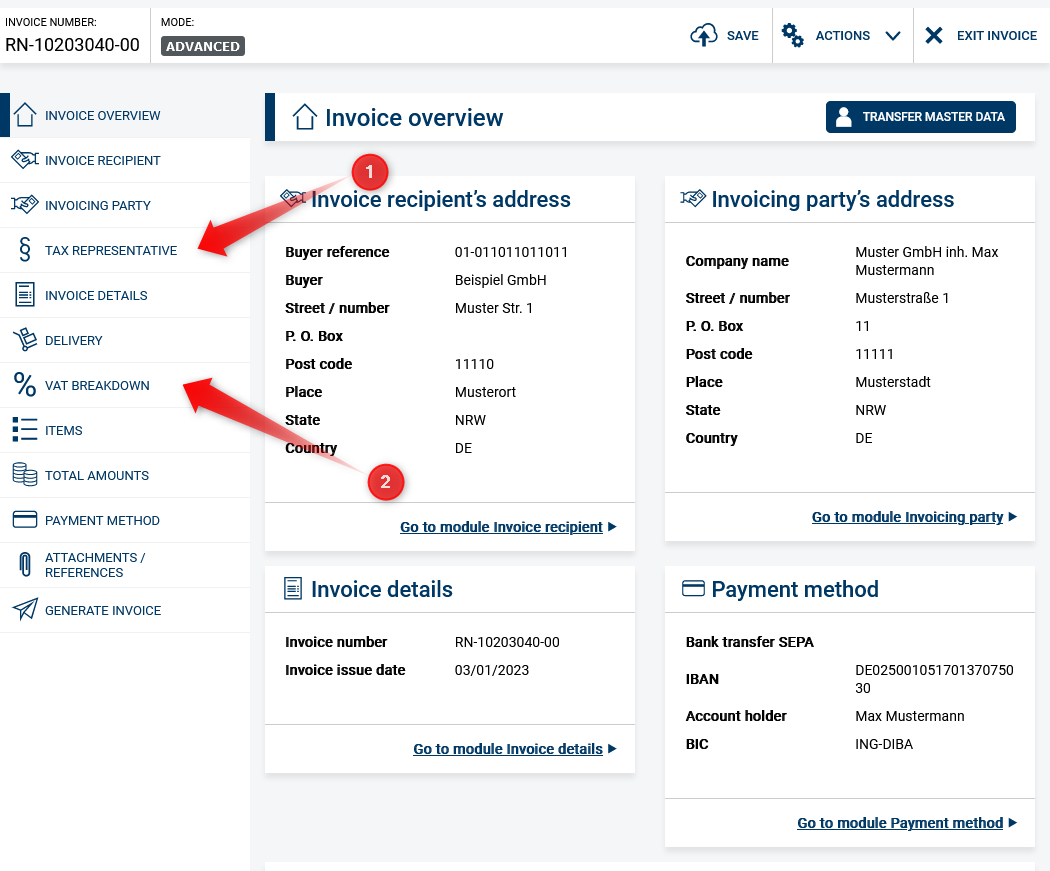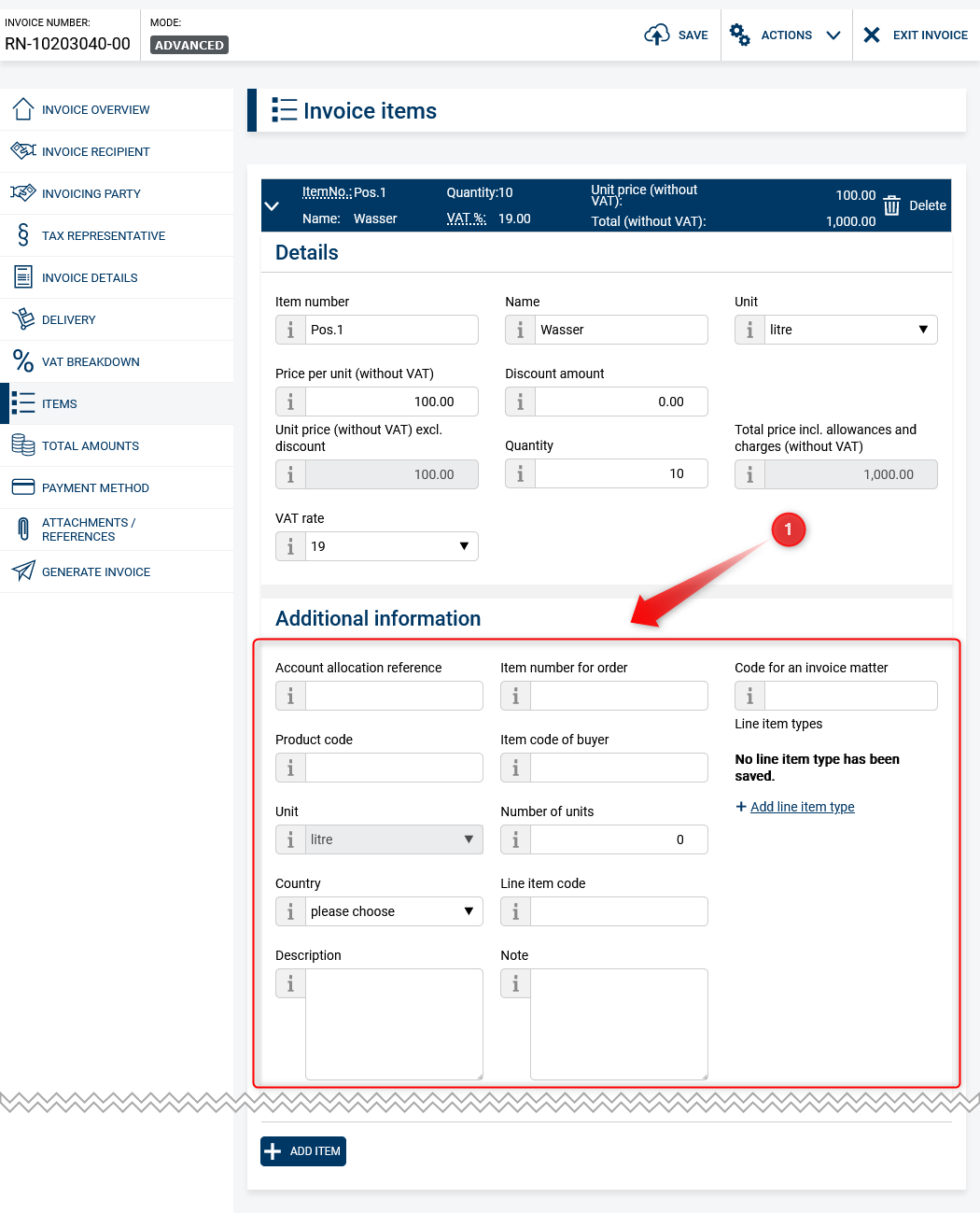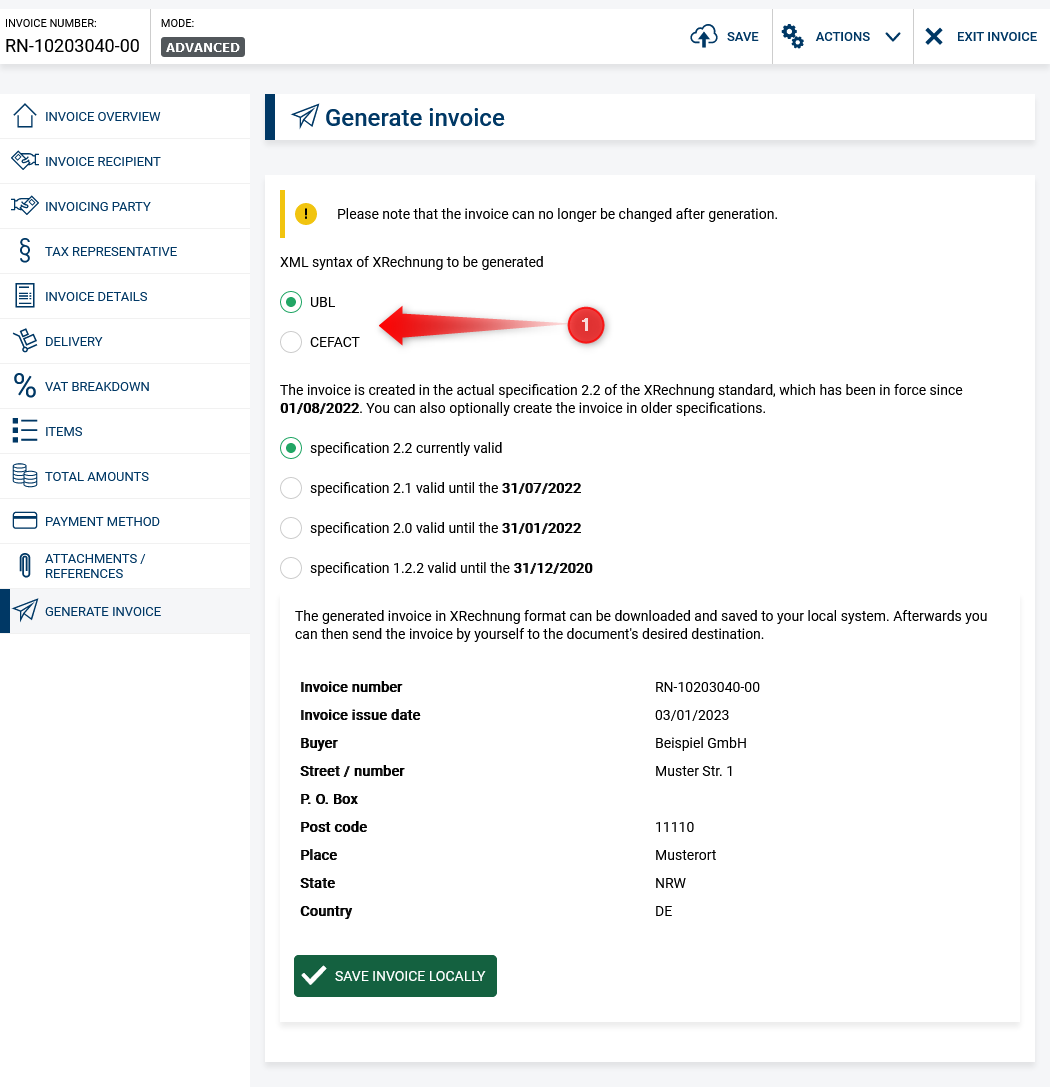Introduction
The XInvoice standard provides for a large number of features for invoices. However, in most cases only a part of these features is relevant for the invoicing parties. Therefore, by default, the "Normal" mode is active which presents a reduced set of invoice features to enable convenient invoice capture. In "Advanced" mode, all invoice features of the XInvoice standard are displayed. You can switch between the two modes using the "Actions" navigation element.
Only in "Advanced" mode you can define individual VAT details and select the output format of the invoice. You can choose between the formats UBL and CEFACT. In "Normal" mode, XInvoices are generated in UBL output format.
Switch editing mode
The active mode is displayed next to the invoice number (1). Under "Actions" you can switch between the two modes "Normal" and "Advanced" (2).
Enhanced navigation
The "Advanced" mode extends the navigation with the modules "Tax representative" (1) and "VAT breakdown" (2).
Enhanced Position attributes
In "Advanced" mode, it is possible to specify additional characteristics (1) for positions.
Generate invoice / XML syntax selection
In "Advanced" mode, you can select the desired output format of the XInvoice from the UBL or CEFACT formats (1). In "Normal" mode, XInvoices are generated in UBL output format.